I had a recent need for conference calling, and decided to sign up for several services to try them out. Conference calling is a very hot commodity in today’s market, especially during these economic times. You can reach out to so many people for such a small cost, it is logical for many businesses, freelancers and even personal calls.
I decided to investigate several options, beginning with the lowest price. There are several free options available, the most notable being Free Conference. How can you go wrong with free, right? If you’re using a service for internal use within your company, a family gathering or some other instance where you don’t mind a stripped down service then go for it. It’s simple to use, but very basic and you have to pay your own long distance. If you want toll-free service it’s 10¢/minute per person, and you also gain access to several features such as call recording and playback.
The next option I tried was AccuConference. I love their product and feature set, it really is a great deal. They don’t have a free option, but have inexpensive flat rate plans (you pay long distance to connect) or their toll free plan is only 9.9¢/minute per person. You have access to the same feature set regardless of your plan, which is great. They also offer free call recording, desktop controls, pre-conference and a ton of other features.
My final option was Star Conferencing. At 3.9¢/minute per person they were one of the cheapest toll-free option and seemed to still have a nice feature set. I later found out that they are a marketing site forPremiere Global. The rate is definitely great, but there is a catch. You prepay for 500 minutes per month, which amounts to a $19.99 monthly fee whether you use it or not.
I found out about this “catch” when a $ 19.99 fee appeared on my credit card statement. I emailed Star Conferencing right away about the charge, I was sure I had not signed up for a plan with a monthly fee. I received a quick response that my inquiry had been forwarded to their billing company. This was the first bad sign because being forwarded is similar to being transferred within an IVR: you are the hot potato that no one wants.
After no response for 2 days, I again emailed Star Conferencing and finally heard from their “billing company” the next day. I was told that they only offered one plan, it is $19.95 per month and I am free to cancel at anytime. Since I had never used the service, I asked if the fee could be refunded. The response was “Per our Terms and Conditions, the monthly fee of $19.99, which includes 500 minutes, will be automatically charged to the credit card on file regardless of the number of minutes used. Charges will be applied each month the account is active including the month cancelled.”
Well, just because you can doesn’t mean you should. I canceled my account and responded that I had never used the service or cost them anything, and would they please credit this amount. Their final response was that they made a “one-time exception” and credited ONE of my fees…but the second fee will still be charged because I canceled after my billing date.
At this point I give up. I’ve wasted enough time and Internet bandwidth, and decided I would rather blog about it then ask for my other $20. I’ll just keep my AccuConference account and be happy. They don’t charge me anything if I don’t use the service.
 I want to wish everyone a Merry Christmas!
I want to wish everyone a Merry Christmas!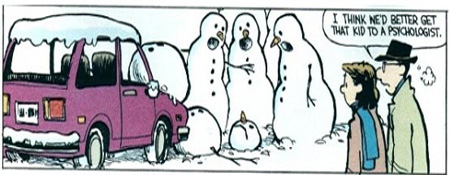

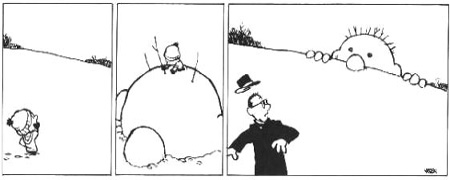
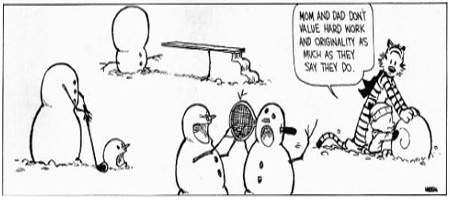

 One of my favorite online utilities is
One of my favorite online utilities is  I am happy to report that, as of today, my street is back online! My exact address isn’t pinpointed, but Google Maps drops a push pin on my street with a note stating that “Placement on map is approximate.” Hey, I’ll take it! It has been about 3 weeks since I reported the issue and, given the volume of reports Google is likely dealing with after this update, that’s not bad at all. I received a confirmation email from them after my submission, but have not heard anything from them since.
I am happy to report that, as of today, my street is back online! My exact address isn’t pinpointed, but Google Maps drops a push pin on my street with a note stating that “Placement on map is approximate.” Hey, I’ll take it! It has been about 3 weeks since I reported the issue and, given the volume of reports Google is likely dealing with after this update, that’s not bad at all. I received a confirmation email from them after my submission, but have not heard anything from them since.