Adobe Photoshop Keyboard Shortcuts
 I have used several image editing applications over the years. My favorite has been Paint Shop Pro, and more recently Paint.NET. I haven’t done anything overly exotic in the past, and in fact I still have Paint Shop Pro version 7 (from when it was developed by Jasc). Paint.NET is a completely free photo editing application, and is very impressive. However, I am currently involved with a new opportunity and found myself diving headfirst into the power that is Adobe Photoshop.
I have used several image editing applications over the years. My favorite has been Paint Shop Pro, and more recently Paint.NET. I haven’t done anything overly exotic in the past, and in fact I still have Paint Shop Pro version 7 (from when it was developed by Jasc). Paint.NET is a completely free photo editing application, and is very impressive. However, I am currently involved with a new opportunity and found myself diving headfirst into the power that is Adobe Photoshop.
I needed to display the copyright symbol in a footer, and I wanted to do so without digging through the character map. I love keyboard shortcuts, so I set out to find one. I found that you can fall back to the old “Alt-ASCII” standby! Here are a few common ones:
- € – euro – Alt-0128
- ™ – trademark – Alt-0153
- ¢ – cents – Alt-0162
- £ – pound – Alt-0163
- © – copyright symbol – Alt-0169
- ® – registered trademark – Alt-0174
- µ – micro – Alt-0181
To use any of the above while in text mode, simply hold down the Alt key, type the 4-digit code using your keypad and then release the Alt key. The character will appear and behave just like regular text.
Do you have a symbol you can’t find? Leave a comment and I’ll see if I can find it!
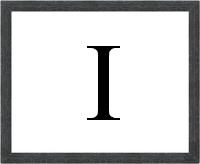 I do a substantial amount of development with a Comet application, and utilize iframes for communication. Most web developers hear “frames” and their eyes immediately glaze over and they just look at you as if you’re nuts. “No, not FRAMES…IFRAMES!” Iframes are used more than you realize, and, when used correctly, can be very beneficial to the user experience.
I do a substantial amount of development with a Comet application, and utilize iframes for communication. Most web developers hear “frames” and their eyes immediately glaze over and they just look at you as if you’re nuts. “No, not FRAMES…IFRAMES!” Iframes are used more than you realize, and, when used correctly, can be very beneficial to the user experience.