Career Day
I gave a presentation at Career Day last week at Elementary School. While I find programming interesting and challenging, I don’t think it is all that exciting to a 5th or 6th grader. But we are all about having fun, so there must be a way! As with many things, I turned to Google. There are some great topics and ideas out there:
- http://stackoverflow.com/questions/2455786/career-day-in-kindergarten-how-to-demonstrate-programming-in-20-minutes
- http://teachingcomputerscience.weebly.com/1/post/2013/05/career-day-at-craig-elementary.html
- https://ask.slashdot.org/story/11/09/02/0133252/how-do-you-explain-software-development-to-2nd-graders
- http://www.alexdresko.com/2014/11/21/my-20-minute-software-developer-presentation-for-7th-graders/
I ultimately decided on a variation of the sandwich approach. I went with butter instead of peanut butter because, while I am hoping for an engaging presentation, I’d prefer to avoid one that requires an Epi pen and ambulance.
Thanks to feedback from a colleague before the presentation, I made it a point to modify a couple of slides and points to reference women in IT. Women are just as capable as men of excelling in this world, but there seems to have been a decline of female IT personnel over the years. I have 3 young women who will be spreading their wings soon, and I want them to know that they are free to pursue whatever interests or callings they have.
I wanted to find a fun, catchy name for my presentation. After all, it’s what sets the tone for what is to come. I decided on “Code Monkey”, which is sort of a nod to the song by Jonathan Coulton and a nickname I’ve been given at work. I take it as a compliment and thought it was a fun way to get the kids’ attention.
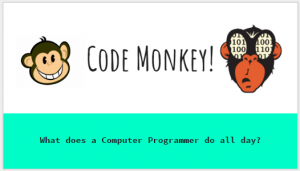 |
|
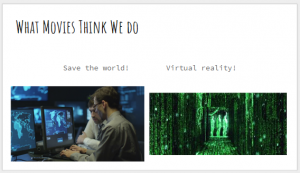 |
“What Movies Think We Do” – I spoke about the heroic and vastly oversimplified use of computers to save the world. |
| “What Some of Us Do” – I had logos from popular electronics (Xbox, Playstation, Apple and Android). This slide generated some murmur and talk, which segued into the many different aspects of IT. Some enjoy programming, others enjoy the graphics side or designing the game (worlds, achievements, etc). |
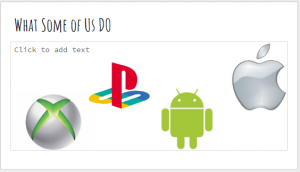 |
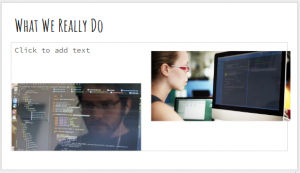 |
“What We Really Do” – This one showed 2 people in code windows, which is where I enjoy spending my time. But that window could contain graphics and rendering, a Visio layout for a data center or even a digital storyboard. |
| “What is Programming Like” – I like to compare programming, as well as other aspects of IT, to solving a puzzle. Our pieces might be different (code, graphics, plans), but we have to fit them all together just right. Inevitably there are some pieces that don’t fit the first time, so we have to find the “bug” and fix it! |
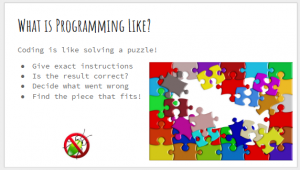 |
 |
“Let’s Write a Program” – I asked for a volunteer from the audience and we put together some pseduo-code to build a butter and jelly sandwich. This one was fun because we learned how literal computers are. You want to open the bread? You didn’t say how…so the bread is open and everywhere! You wanted to put jelly on the bread, but you never said to open it…so the jar of jelly is on the bread! We refined the program and the “programmer” eventually enjoyed the results. |
| “Who Can Be a Computer Programmer?” – I really tried to focus on the possibilities with this slide. I used an image with a very diverse group of people, and we talked about how anyone can work in IT. Some of the kids enjoyed drawing, so they could be graphics designers. Some enjoyed solving puzzles, perhaps they would like to code. Others enjoyed organizing things, they might like to work with a database. Boy/girl, race, religion…it doesn’t matter. Anyone with a desire and interest can do it! |
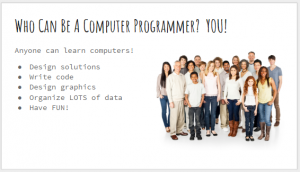 |
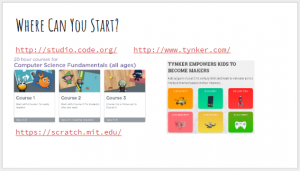 |
“Where Can You Start?” – I highlighted a few websites with programming resources for kids. Code.org, Tynker and Scratch are all popular and geared for kids. I saw a few writing the information down, hopefully they follow through. |
I saw several other presenters that had some small trinkets or samples for the students. A chef brought mini creme brulees so the kids could use carmelize the tops. Another one brought mini tractors for the kids (he was an industrial equipment sales person). If I give this presentation again, I’d like to find some small jigsaw puzzles to pass out. Something tangible to remember the topic!
There were only a few questions, which I found surprising. I don’t know if the kids just didn’t think of any or if they were just not engaged. I had one girl ask about salary and a couple kids came up afterwards and said they already wanted to be programmers. I enjoyed giving the presentation and even learned some things while putting it together. I hope the kids learned something as well, and that I had a positive impact!
If anyone is interested, here is a link to my presentation: Code Monkey
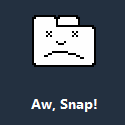

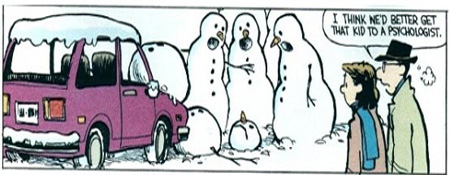

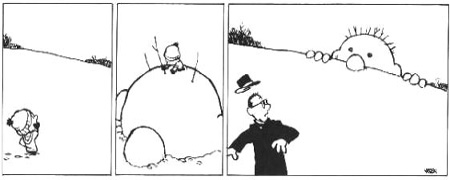
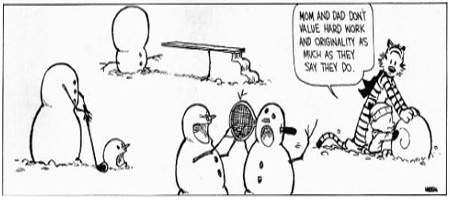

 One of my favorite online utilities is
One of my favorite online utilities is  I am happy to report that, as of today, my street is back online! My exact address isn’t pinpointed, but Google Maps drops a push pin on my street with a note stating that “Placement on map is approximate.” Hey, I’ll take it! It has been about 3 weeks since I reported the issue and, given the volume of reports Google is likely dealing with after this update, that’s not bad at all. I received a confirmation email from them after my submission, but have not heard anything from them since.
I am happy to report that, as of today, my street is back online! My exact address isn’t pinpointed, but Google Maps drops a push pin on my street with a note stating that “Placement on map is approximate.” Hey, I’ll take it! It has been about 3 weeks since I reported the issue and, given the volume of reports Google is likely dealing with after this update, that’s not bad at all. I received a confirmation email from them after my submission, but have not heard anything from them since. I would like to wish everyone a safe and happy Thanksgiving!
I would like to wish everyone a safe and happy Thanksgiving! I tried to view a recorded webinar recently, but was unable to view it. I was using my favorite browser, Google Chrome, and realized that the Windows Media Player plug-in was launching but the video was not playing. My next step is always to try the site in Internet Explorer, since there are still websites that haven’t found the decency to create cross-browser content.
I tried to view a recorded webinar recently, but was unable to view it. I was using my favorite browser, Google Chrome, and realized that the Windows Media Player plug-in was launching but the video was not playing. My next step is always to try the site in Internet Explorer, since there are still websites that haven’t found the decency to create cross-browser content.