Netbook vs. Laptop
I had a good friend ask me the difference between a Netbook and a Laptop. Her son is wanting a laptop for school (he is in 5th grade) and she had seen several articles about netbooks.
 Netbook
Netbook
- Sometimes called a UMPC (Ultra Mobile Personal Computer).
- Screen Size – Netbooks typically have a screen less than 10-inches diagonally.
- Optical Drive – Netbooks lack an optical drive, so no playing CD’s or DVD’s without an external drive.
- Graphics – No 3-D graphics card here, just a modest video player capable of playback and video sharing.
- Peripherals – Netbooks have USB ports, and several have built-in webcams. USB opens the world of peripherals…it allows you to connect a CD / DVD drive for installing software or burning files, printing and just about anything else imaginable.
- Power – Battery life is typically longer than a laptop, partly due to the smaller screen size. Some netbooks have an SSD (solid state drive) instead of an HDD (hard disk drive), which greatly reduces power consumption and moving parts. You can reasonably expect 3 – 5 hours, some advertise in the 10 hour range.
- Storage – Most netbooks come with a modest size drive, around 160GB.
- Network – Netbooks have support for wireless networking (B and G) as well as Bluetooth.
- Processor – Netbooks have a slower processor than most current laptops. This is by design…they aren’t meant to play the latest 3-D games. This also contributes to longer battery life.
- Operating System – Netbooks (with a very rare exception) run Windows XP. Some netbooks don’t even meet the minimum requirements for Vista, and those that do would surely choke while trying to run even the most basic version of Vista. Did you ever try to run Vista on your old Windows XP machine? Exactly.
- General Use – Netbooks are designed for people on the go that don’t want to carry all the extra baggage of a laptop. They’re great for reading email, using Office programs and surfing the Internet.
 Laptop
Laptop
- Screen Size – Laptops have a larger screen, several have 17 -inch widescreen displays. There are even a few with 20-inch displays…which is huge for a laptop!
- Optical Drive – Laptops typically have an optical drive. Most have a DVD reader / writer, which can also read and write CDs.
- Peripherals – Laptops have at least a handful of USB ports, some can be configured with a plethora of connections. USB, FireWire, PCMCIA and even a serial port may be available. Some include built-in media readers as well.
- Graphics – Graphics capacity varies with the laptop, but you can buy a pretty mean video card for your laptop these days. There are gaming groups that exclusively use laptops.
- Power – Battery life greatly depends on your screen size, graphics card and usage patterns, but expect 1 1/2 to 3 hours.
- Storage – Laptops can be configured with nice, large drives. I have a 500GB drive in mine and it’s plenty.
- Network – Laptops have support for both wired and wireless networking (B and G), and many support Bluetooth.
- Processor – There are many processor options, and with recent advances in processor technology you can really get a lot of bang for your buck. Faster is always better, provided it doesn’t break the bank.
- Operating System – Laptops are sold with Vista, although that will change now that Windows 7 is available. Windows 7 offers improvements for laptops, the increased battery life is particularly enticing.
- General Use – Laptops are designed for mobile people that need the power and flexibility of a mobile PC. While not always compact, they do offer more power and flexibility than netbooks.
In the end it really comes down to what your usage patterns will be and how much you want to spend. Netbooks are great for young students, people always on the go or as an “emergency” connection to the Internet. Laptops are great for those that need a more powerful platform, access to the latest operating systems and applications and don’t mind the increased size and decreased battery life.
A netbook works great for checking email while traveling or as a presentation device. A laptop works great for someone who wants to take the office with them. Which did you decide to purchase? Are you happy with it?
 Well, we have officially entered into what I refer to as HallowThankMas. Generally, once Halloween passes, time becomes a blur until after Christmas. We are continually bombarded with commercials, ads, banners, emails and every form of communication possible promoting Christmas. But no one wants to forget Thanksgiving, so we still see plenty of ads for that through the end of November.
Well, we have officially entered into what I refer to as HallowThankMas. Generally, once Halloween passes, time becomes a blur until after Christmas. We are continually bombarded with commercials, ads, banners, emails and every form of communication possible promoting Christmas. But no one wants to forget Thanksgiving, so we still see plenty of ads for that through the end of November. We are about to take a family vacation to Disney World, and I’m not sure whether to be excited or not. I haven’t been to Disney World in 20 years, so it will be quite an experience since this one will be with 3 kids! My girls are very excited, especially since we booked a Princess Breakfast for one morning, and my son can’t wait to meet Lightning McQueen.
We are about to take a family vacation to Disney World, and I’m not sure whether to be excited or not. I haven’t been to Disney World in 20 years, so it will be quite an experience since this one will be with 3 kids! My girls are very excited, especially since we booked a Princess Breakfast for one morning, and my son can’t wait to meet Lightning McQueen.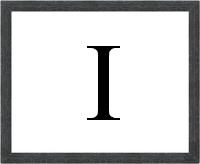 I do a substantial amount of development with a Comet application, and utilize iframes for communication. Most web developers hear “frames” and their eyes immediately glaze over and they just look at you as if you’re nuts. “No, not FRAMES…IFRAMES!” Iframes are used more than you realize, and, when used correctly, can be very beneficial to the user experience.
I do a substantial amount of development with a Comet application, and utilize iframes for communication. Most web developers hear “frames” and their eyes immediately glaze over and they just look at you as if you’re nuts. “No, not FRAMES…IFRAMES!” Iframes are used more than you realize, and, when used correctly, can be very beneficial to the user experience. I received a notice today that my Outlook mailbox was almost full. I send and receive a lot of email, but I was still amazed that my mailbox was THAT large! This article shows you how to search for large attachments within your mailbox, you probably have more than you realize.
I received a notice today that my Outlook mailbox was almost full. I send and receive a lot of email, but I was still amazed that my mailbox was THAT large! This article shows you how to search for large attachments within your mailbox, you probably have more than you realize.